由 季宏言 |
这两年跨境电商火热,什么Amazon、Shopee、速卖通等平台卖货,Shopify搭建独立站,Magento搭建独立站,方法手段多样,技术本领不同。可谓百花齐放。然而对于想尝试的同学找一个适合自己的也挺不错的。
月初一朋友说要升级网站,之前也不知道是怎么安装升级的。这次要从Magento2.4.1升到Magento2.4.2,想着能用composer 2来维护了,所以来尝尝鲜,奈何升级总是遇到问题说是Elasticsearch(后文用ES代替)未配置好。
环境为宝塔面板的LAMP。查看搜索引擎是否配置:bin/magento config:show catalog/search/engine, 结果显示空白
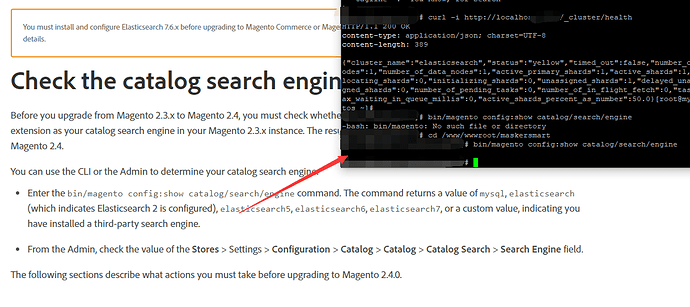
设置搜索引擎为ES7:
bin/magento config:set catalog/search/engine ‘elasticsearch7’
再检测 ES7是否成功显示出来
bin/magento config:show catalog/search/engine
![]()
然后按照Magento官网教程进行升级,前面一切还都顺利,当运行到
bin/magento setup:upgrade
的时候就报错了:Could not validate a connection to Elasticsearch. No alive nodes found in your cluster
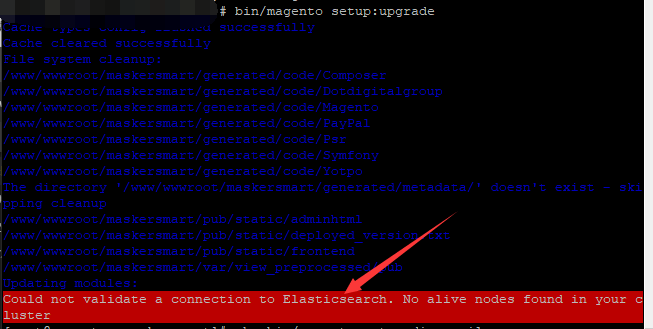
好嘛,确实ES没配置好。首先,将站点设置成维护状态:
bin/magento maintenance:enable
再查看ES状态:
sudo systemctl status elasticsearch
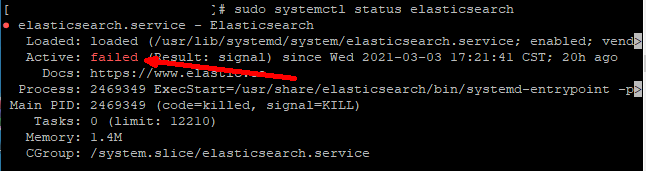
ES没活动,启动ES
sudo systemctl start elasticsearch sudo systemctl enable elasticsearch
再检测ES状态:
sudo systemctl status elasticsearch
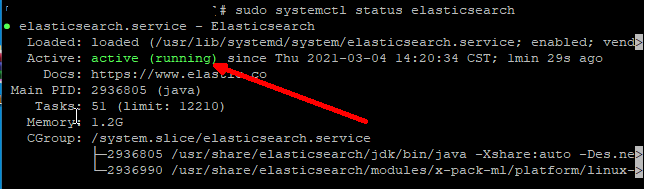
好了,接着运行:
composer update
没有报错之后取消维护模式:
bin/magento maintenance:disable
去前台后台看看,如果有未能加载的部分,清除缓存并重新编译
php bin/magento cache:clean php bin/magento cache:flush php bin/magento indexer:reindex php bin/magento setup:static-content:deploy -f
好了,大功告成。
最后可以检查ES的健康状态:curl -XGET 'localhost:9200/_cluster/health?pretty'




添加新评论