由 季宏言 |
就在今天Debian发布了新的系统Debain 12-Bookworm,本着折腾的精神把自己的笔记本给做了个升级也尝鲜了一回。下面记录下升级的过程。
替换软件源 在此之前,你最好确保自己的其他软件处于bullseye的最新版本且工作正常。
sudo apt update && sudo apt upgrade -y替换软件源
sudo sed -i 's/bullseye/bookworm/g' /etc/apt/sources.list 更新并升级所有软件包
sudo apt update && sudo apt full-upgrade 重启
sudo reboot升级完成后重启你的PC
以下是我的souce.list 供参考
#deb cdrom:[Debian GNU/Linux 12.0.0 _Bookworm_ - Official amd64 NETINST with firmware 20230610-10:21]/ bookworm main non-free-firmware deb http://mirrors.ustc.edu.cn/debian/ bookworm main non-free-firmware deb-src http://mirrors.ustc.edu.cn/debian/ bookworm main non-free-firmware deb http://security.debian.org/debian-security bookworm-security main non-free-firmware deb-src http://security.debian.org/debian-security bookworm-security main non-free-firmware # bookworm-updates, to get updates before a point release is made; # see https://www.debian.org/doc/manuals/debian-reference/ch02.en.html#_updates_and_backports deb http://mirrors.ustc.edu.cn/debian/ bookworm-updates main non-free-firmware deb-src http://mirrors.ustc.edu.cn/debian/ bookworm-updates main non-free-firmware # This system was installed using small removable media # (e.g. netinst, live or single CD). The matching "deb cdrom" # entries were disabled at the end of the installation process. # For information about how to configure apt package sources, # see the sources.list(5) manual.

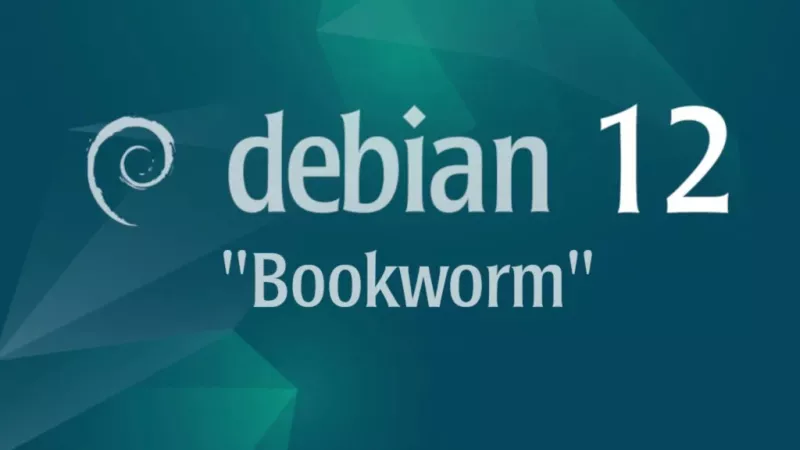


添加新评论